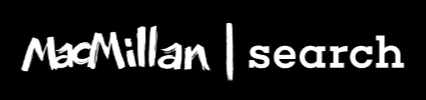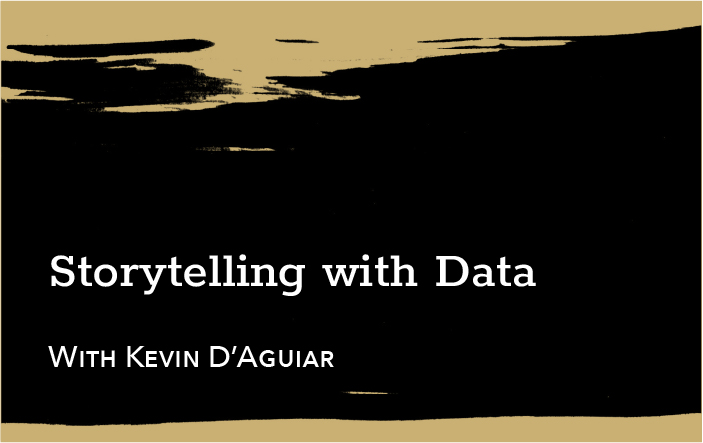‘Storytelling with Data’ with Kevin D’Aguiar was recorded at our SEO Brunch in May 2020.
Kevin D’Aguiar is the principal consultant and owner of Matters of Data, an analytics consultancy that helps businesses tell data-driven stories. Passionate about data and digital marketing, D’Aguiar’s superpower is explaining complex information in simplified ways.
I’m going to be talking today about digital analytics, but my expertise goes beyond digital. Typically, anything data-related, I can help.
All right. So I’m going to talk a bit about digital analytics. It’s going to be a bit if an intro. We’ll cover getting started, the framework to consider, and some time-saving ideas. As you know, there are 1000s of reports in Google Analytics. I’ll share three to pay attention to as you start your Google Analytics journey.
Why should you use Google Analytics?
Now, this is truly an estimate (it’s impossible to measure this accurately), but recent figures show that more than half the websites on the internet use Google Analytics.
So, why is Google Analytics so popular?
Essentially, it’s because companies who use Google Analytics can drive more traffic to their website. Once they’re on the website, they can steer them in the direction they want, whether that’s to learn about your brand, make a purchase, contact you, or whatever it might be.
This tool is essentially a foundational tool. It can’t do it all on its own, but it’s a foundational piece. It gives you data, and you couple that data with the context and knowledge you have about your business to make decisions easier, more reliable, and more consistent.
And so companies use Google Analytics. Those who don’t? Let’s just say it’s not good. There are clear benefits to using Google Analytics.
What’s the cost of Google Analytics?
The next thing to consider? What is the cost? When we think about cost, we typically think of hard cost and time slash effort. Those are the two primary considerations.
When it comes to money, well, Google Analytics is free. There *is* an enterprise version. I think it’s $300,000/year. But for the rest of us, there’s a free version, and it has tons of bells and whistles. Time, on the other hand, is variable. It depends on how deep you want to go. But you can be set up in a few minutes (which I’ll cover today). But, you can use it sporadically, once a week, once a month; however, you see fit to guide your business. Or you can dive deep and let it consume your life. Or even hire a team to be consumed on your behalf. So it’s variable, but if you’re a small to medium business, it’s very manageable.
And we’ll get you started today.
Thought Framework for Using Google Analytics
Before going into the tool to start clicking on reports, I like to provide a bit of a thought framework of how to think about using Google Analytics. What’s the best approach?
Simplifying things by having the setup and framework in your head before actually looking at numbers and results helps.
The problem essentially reduces to connecting what Google Analytics gives you, all of these reports (audience, acquisition, behaviour, conversion) to your business questions or business objectives. Questions like. ‘how do I maximize quality traffic to the website?’, ‘how do I keep them engaged?’, or, /how do I remove friction?’.
(By removing friction, I mean identifying where on the site visitors are getting stuck and tweaking things to remove those blocks.)
At the end of the day, you want to ask real-life business questions. And then, you want to know where to look to find the metrics and how to react once you see them.
Setting Up Google Analytics
The first step is going to analytics.google.com.
You’ll see a GET STARTED button on your first visit, leading to a button for creating an account. Just click on that, and answer a few questions. There are data, privacy, security options to consider so you can take the time to read through and decide what you’d like to allow Google to have access to, but I typically just leave everything checked.
The next thing they ask is, is this for a website? Is it for an app? For both? There’s currently beta-testing happening around combined modes. Google found a way to connect the information in the reports to span both web and mobile applications, and they are starting to push people to transition their existing websites and apps into that category. But it’s in the very early stages, and it’s still in testing. So, it’s probably safe to leave it as web.
Next, you input the website name. Hopefully, your site is secure, and it’s an HTTPS site, not an HTTP site. For a lot of reasons, including encryption and security. For just capability. Google seems to have clamped down a little bit on the tracking they have available. Google Tag Manager, for instance, works better, or only, if you have an HTTPS site. So if you want more sophisticated monitoring on your website, you want that secure version.
So just put in your website address and select a category. The category in this case is used for benchmarking. Google has some rudimentary benchmarking reports that you can use to compare your company to its peers. That said, it’s just directional. It’s not an exact science. Many key factors explain why your reports might look a certain way versus what the benchmarks might be. So take those with a grain of salt.
Lastly, you select your time zone.
There’s really not much to it. You’re answering questions you know the answer to. It’s not crazy to set up. You’re not programming anything. There’s no knowledge of code needed. It’s just answering a few questions, and the basics are sorted. You have a few terms and agreements to accept, and voila, you get a snippet of code.
Copy the code, and Google tells you where to put it. There’s a specific spot it needs to be, so just paste it there. And that’s it. Ten lines of code, copied and pasted, and you’re off to the races.
Google Analytics is Set-up. Now What?
Now, we’ve got things set up, but where do we look? There are a plethora of reports. A new language to learn; audience, acquisition, behavior, conversions, what does that all even mean?
I’ll leave ‘Realtime’ out because that’s a separate conversation. But Google Analytics’ audience reports provide knowledge about who’s coming to visit your website. Acquisition reports look at where that audience is coming from, while Behaviour tracks how they act once they’re there. What pages they visit, etc. Conversion reports require a bit more set-up, but essentially focus on the people doing what you want them to while on your site, whether that’s buying something, downloading a PDF, linking to another referral site, or another specific action.
Typically, I start with one report, found under ‘acquisition; all traffic, all channels.’ To me, it’s the best starting point for knowing where to dig next. It gives a high-level overview of everything happening on your site, like where people are coming from and how they’re behaving. And you can dial down further as needed.
The main story here is: you have one table that tells you where people are coming from, the breakdown between organic visitors and those directly typing the URL into their browser, whether they’re coming from a referral, or via social media or display ads.
Across the top, visually, you can see the customer journey. Starting with how many visitors, where they’re coming from, how many sessions they created. Then, once they’re on the site, how many of them just land and leave? That’s what bounce rate means. Maybe they got the information they wanted and left, but they didn’t interact with the website beyond that initial click. Next, we have the average number of pages on average they visit, how much time they spend, whether they purchase something, and the percentage of those who arrive organically that end in conversion.
So, you can use this report to make business decisions. Perhaps you see that organic search is a significant driver of conversions. You might decide to put more money and effort behind SEO because you know when visitors come from that channel, they have a higher chance of becoming customers. With this one report, you can help drive your digital strategy.
And that’s, that’s just one report.
Another report I find helpful is found under ‘behaviour; site content, all pages.’
Essentially, this report tells you your most and least popular pages. It helps you figure out which pages are underperforming or overperforming versus your expectations, allowing you to react and modify your content accordingly.
And, and ultimately, there’s ‘conversions; goals, overview,’ a report that offers a high-level overview of all of your goals. Again, there’s some setup involved here, but this would be the report you would want to use.
When you’re just starting, there’s so much information available in Google Analytics, but those three reports should at least get you asking the right questions and help frame how you think about what you want to do with your digital strategy.
In summary
When it comes to using Google Analytics, you’re trying to translate what you see in the data into solving business problems. When planning how to gather data and use Google Analytics, start with your objective and work your way back. And don’t forget the context. GA can give you a number but is that number good or bad? Paying attention to context is essential. So is segmenting, whenever you’re able. Google Analytics is great for drilling down and answering specific questions about what’s behind the numbers. Lastly, benchmark where possible. Benchmarking can be complicated and nuanced, but measuring your digital performance against your competitors can help reveal where your digital strategy needs to go.
Approach Summary
- Translate Google Analytics Reports into solving business problems
- Plan in the opposite order of execution (Objective first)
- Conext, context, context
- Segment to dig deeper
- Benchmark where possible
Questions and Answers
Question:
If you have multiple sites, it can get complicated. I thought I had to have multiple Google accounts. Could you comment on whether you can have multiple websites with just one Google account?
Answer:
You can, absolutely. Great question.
With Chrome, because it speaks so nicely to other Google products, you can have multiple accounts. You can also have other users for Google. But, if you’re setting up other Google products that tie into Google Analytics, the best practice would be to use the same chrome user across the various Google products. Google Analytics can help you track the basics and pageviews, but if you want a more sophisticated look at what you’re monitoring, you’ll need Google Tag Manager. And, as long as you Google Tag Manager and Google Analytics are linked to the same chrome user, they’ll be able to communicate.
There are ways around using the same account. You can share each of these things with other users, but if you’re trying to keep things simple, just use the same user for all Google products.
However, if you want to share accounts or access somebody else’s Google Analytics, they can share it with you by adding your email address to their user list. Now, you won’t get an email; it just happens behind the scenes. But the next time that you visit GA, you’ll see that account in your list.
Question:
For conversions, can you set up a conversion report for link clicks or forum signups as well as e-commerce stuff?
Answer:
Great question. So, when you first set up Google Analytics, I failed to mention that the initial setup only includes page views. So you get those, and basically, that’s it. Even with just pageviews, the good thing is you get a plethora of other things like where people are coming from, what type of people they are, and where they’re going.
Specific events like clicking a link, a PDF download, or a purchase, involve additional implementation and, typically, Google Tag Manager. So, no, that’s not part of Google Analytics’ base package.
But, to answer your specific question about goals.
You can set up the event, too, and set up monitoring to track that, but typically you want to have that fall under events. And events are something completely different than goals.
Goals are supposed to be for things with a direct business impact, like when somebody makes a purchase. Or maybe with your newsletter. Perhaps you know 20% of newsletter downloads end up converting to a sale, then you can assign a business value. So, as long as you feel like it has a direct business impact, then you can set it up to fall under your conversions, your goals.
Conversion rates have to be through goals, though. One trick with goals is you have a maximum of 20, which is plenty for most small to medium businesses. If you want to track that as a goal and see it as a conversion, by all means, set that up as an event, and then it’s easy to set up a goal to trigger when that event happens. What I mentioned before is really just best practice.